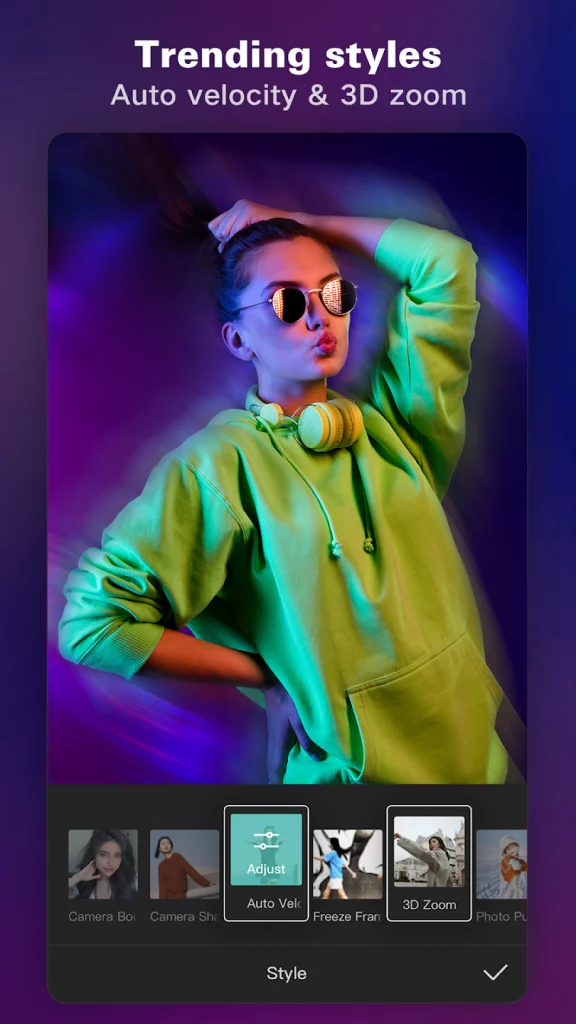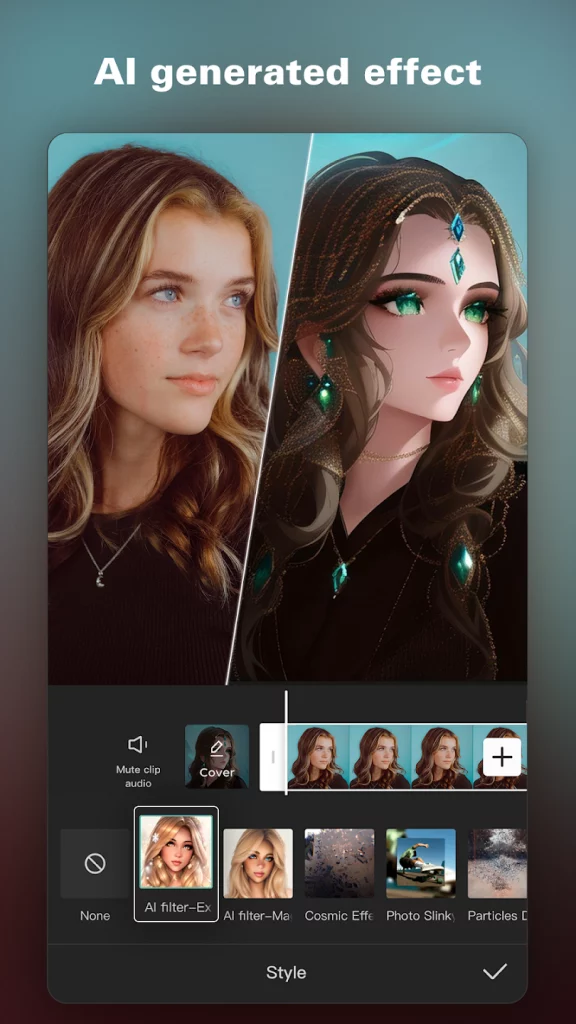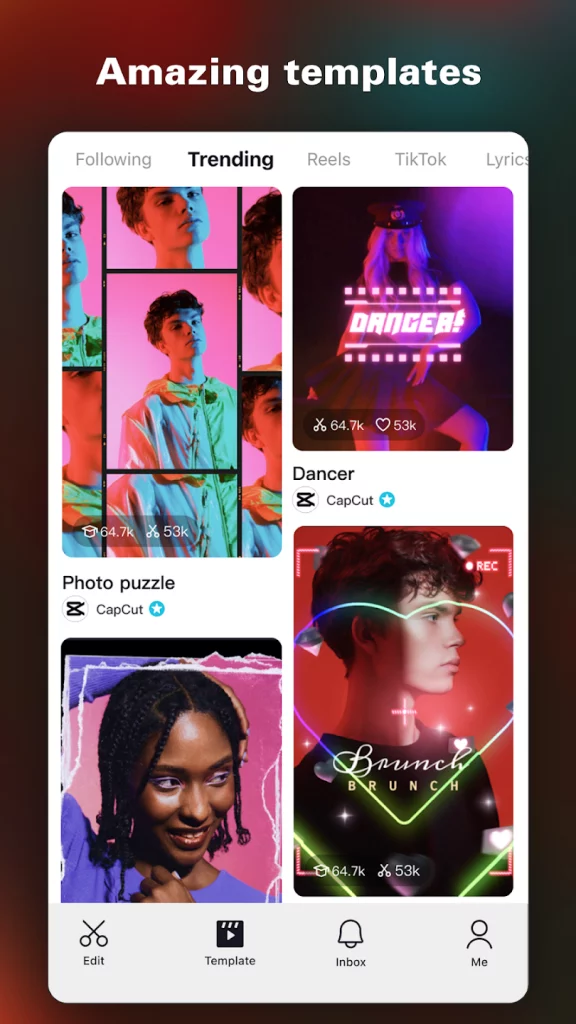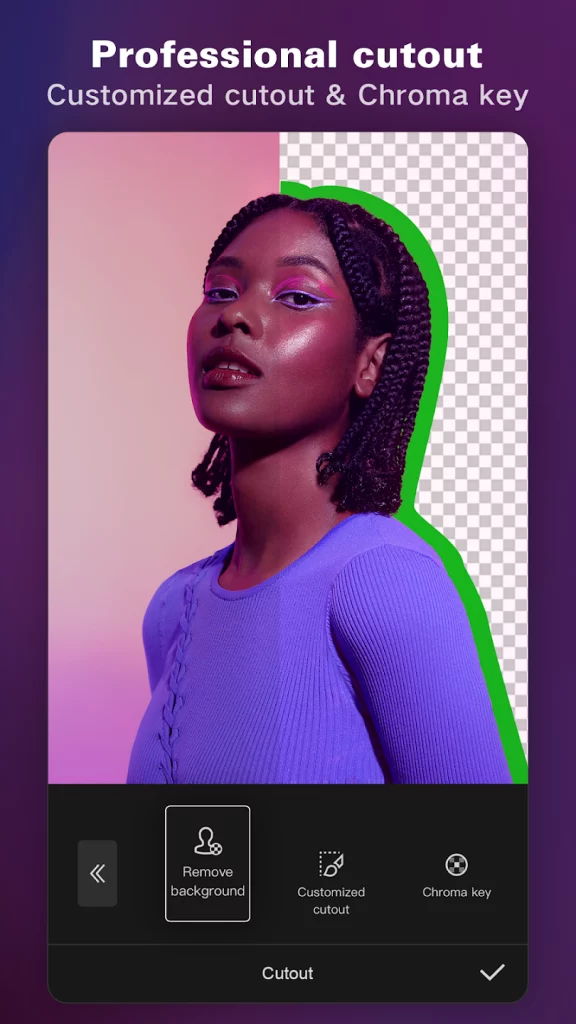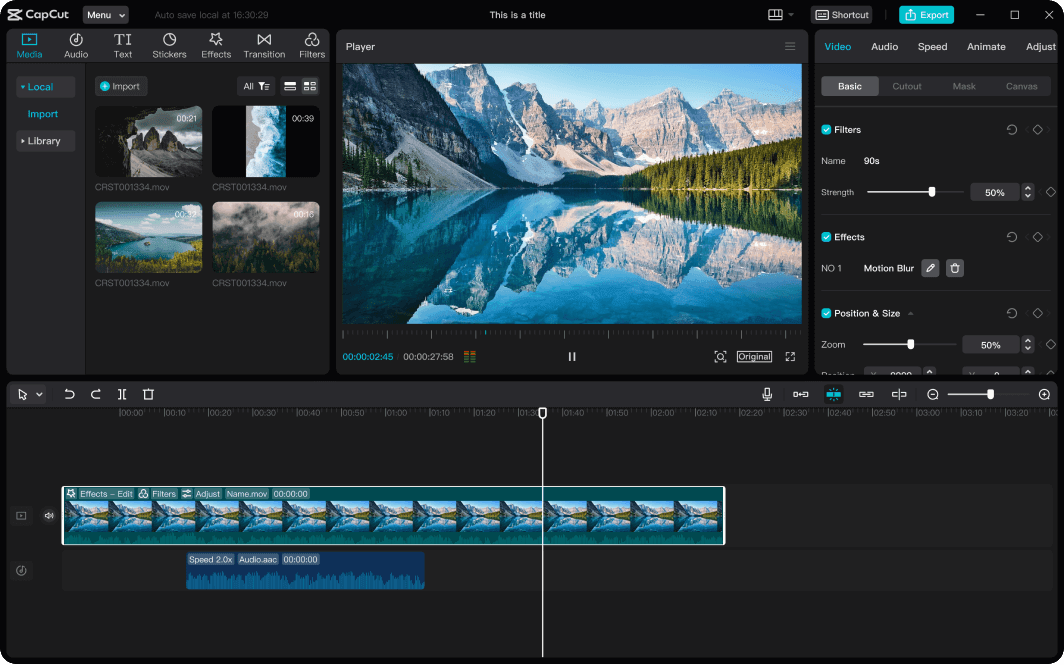CapCut - Video Editor
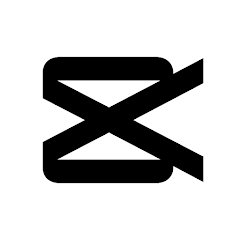
CapCut is a versatile video editing app designed to help users create high-quality videos with ease. Available on both Android and iOS, it offers a range of powerful features, including trimming, cutting, and merging clips, adding music, and applying filters. With its intuitive interface, CapCut is perfect for both beginners and experienced editors looking to enhance their video content.
Whether you're crafting a social media post or a personal project, CapCut provides tools like speed adjustment, keyframe animation, and advanced transitions. Its ability to export videos in high resolution ensures your creations look professional and polished. Best of all, CapCut is completely free, making it an accessible choice for anyone looking to explore video editing.
CapCut App Infomation
| CapCut App | Info |
|---|---|
| Latest Version | 4.1.0 |
| Updated Date | May 24, 2023 |
| App Size | Android: 35 MB
iOS: 205 MB |
| Requirements | Android:
Android OS version 6.0 or higher
iOS: iOS 13 or later |
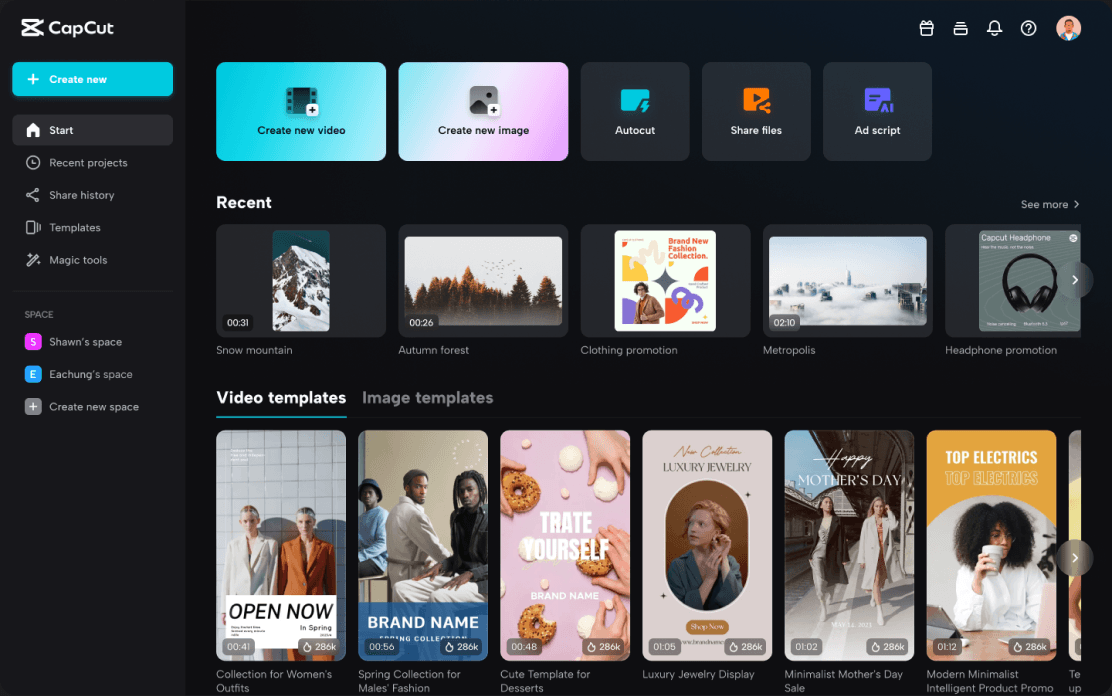
CapCut App Features
Unlock your creative potential with CapCut, the ultimate video editing app designed to transform your ideas into captivating videos. Whether you're a beginner or a seasoned editor, CapCut offers an extensive suite of powerful tools and features that make video editing seamless and enjoyable. From trimming and splitting clips to adding stunning filters, text, and music, CapCut provides everything you need to craft professional-quality videos effortlessly.
Multiple Layers
CapCut allows you to layer videos, images, and text, giving you the flexibility to create complex and dynamic edits. This feature is essential for adding depth and dimension to your projects.
Keyframe Animation
With keyframe animation, you can create smooth and precise transitions. This tool lets you control various elements over time, such as position, opacity, and rotation, enhancing the overall motion in your videos.
Speed Control
Adjust the speed of your clips to create dramatic slow-motion effects or energetic fast-motion sequences. This feature is perfect for highlighting specific moments or adding a creative flair.
Filters and Effects
CapCut offers a wide range of filters and visual effects to enhance the look of your videos. Whether you want a vintage feel or a modern aesthetic, these tools help you achieve the desired mood and style.
Text and Titles
Add text overlays and titles with customizable fonts, colors, and animations. This feature is great for adding context, subtitles, or creative elements to your videos.
Music and Sound Effects
Incorporate music tracks and sound effects to complement your video. You can choose from CapCut's library or upload your own audio files, allowing you to set the perfect tone and atmosphere.
Transitions
Seamlessly connect different clips with a variety of transitions. From simple fades to more complex effects, transitions help maintain the flow and continuity of your video.
Chroma Key
The chroma key feature allows you to replace backgrounds with any image or video. This is particularly useful for creating professional-looking green screen effects.
High-Resolution Export
Export your videos in up to 4K resolution to ensure they look sharp and professional. This capability is ideal for sharing your projects on platforms that support high-definition content.
Discover the power of video editing with CapCut, available for download directly from appdamacy.com. Our site provides a quick and secure link to access this feature-rich app, perfect for both beginners and seasoned editors. With CapCut, you can easily trim, merge, and add effects to your videos, all from your mobile device.
Visit appdamacy.com to find the latest version of CapCut for both Android and iOS. Simply click the download link to start your creative journey today. Elevate your video content effortlessly with CapCut's intuitive tools and high-quality output.
CapCut Real Users Review
Rating: ★★★★☆
Comment: "CapCut is incredibly intuitive and easy to use. Perfect for quick edits on the go!"
Rating: ★★★★★
Comment: "The filters and effects are amazing. It makes my videos look professional!"
Rating: ★★★☆☆
Comment: "Great features, but I wish there were more music options."
Rating: ★★★★★
Comment: "I love the keyframe animation feature. It adds so much creativity to my projects."
Rating: ★★★★☆
Comment: "Easy to navigate and produces high-quality exports. Highly recommend!"
Rating: ★★★★☆
Comment: "Perfect for social media content creation. The speed control feature is a game-changer."
Rating: ★★★★★
Comment: "Chroma key works flawlessly! It's great for creative edits."
Rating: ★★★★☆
Comment: "The UI is user-friendly, and the tutorials are helpful for beginners."
Rating: ★★★★☆
Comment: "I love the transitions. They make my videos look seamless."
Rating: ★★★★★
Comment: "CapCut offers so many features for free. It's my go-to editing app."
Rating: ★★★★★
Comment: "The text and title options are fantastic for creating engaging content."
Rating: ★★★★☆
Comment: "Great for quick edits, but it could use more advanced editing tools."
Please note that the information provided on this website is for general information and educational purposes only. We are not affiliated with CapCut and recommend visiting the official website for the most accurate and up-to-date information.